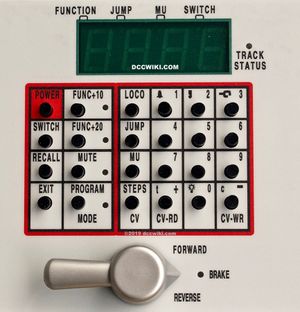LocoNet Dispatch
Summary: Dispatch is a command in the LocoNet language used on Digitrax systems. The Dispatch command releases control of the locomotive from the throttle, making it available to another throttle. Only one address can be flagged as dispatched in the system. By pressing ACQ (ACQuire) on the throttle you take control of the dispatched address.
Dispatching
For additional background, see the article on Slots.
Dispatching is a LocoNet feature implemented to meet the needs of operators who wish to enforce a strict discipline in how operators gain access to locomotives during an operating session. Dispatching also lets you run consists with basic throttles which cannot set up their own consists and or four digit[1] addresses on basic throttles which have only two digit capability. Newcomers can run trains on the layout without giving them access to the entire operation.
When you dispatch a locomotive or consist, it is made available for other throttles to use. The first throttle requesting it via the ACQ (Acquire) key will gain control of that address. This allows other throttles, such as operator throttles to gain control. This will allow an operator with a utility throttle which cannot create consists or access 4 digit addresses to take control easily.
The dispatched address can be a single locomotive with two or four digit addressing or a consist set up by the throttle. The TOP locomotive in a consist or MU can be dispatched to transfer the control of the entire consist to another throttle.
Only one slot may be marked as Dispatched.[2]
Remember, when dispatching the slot in the command station is not cleared. Pressing the EXIT key does that.
- If using a wireless throttle, it must be plugged into the LocoNet to perform these operations. Duplex throttles may be able to perform this operation without being plugged in.
This process is not the same as releasing an address. The slot is still available for other throttles to take control of the locomotive.
Zephyr / Zephyr Xtra / Zephyr Express
- This process' result is not the same as that of an Advanced Throttle.
Zephyr and Zephyr Xtra
- Move the direction selection lever to STOP
- Press the LOCO key, enter the address to be dispatched
- Press EXIT
Zephyr Express
The process is similar to the DT602 Advanced Throttle
- Press the Loco key
- Press soft key "C" labelled MORE
- Press soft key "A", labelled DISPATCH
DT400 / DT402 / DT500 Advanced Throttles
- It is recommended that you set the speed to zero prior to dispatching, to avoid runaways when the address is acquired.
To dispatch a locomotive using a DT40x throttle, press LOCO and browse to the address. Then press the DISP (DISPatch) key.
- To release the slot in the command station, press EXIT.
- For the DT500, press the LOCO key again to go into select mode, then DISP.
Refer to the manual as there may be differences in the procedure.
DT602 Family
Refer to the manual as there are differences in the keys used.
- Press the Loco key
- Press the "C" labelled MORE
- The A key is now labelled DISPATCH
- Press the A key to complete the process
UT4
- While un-plugged press and hold the DISP button then plug in the UT4 to the throttle network.
- There should be a solid red light. You are now dispatched.
- Unplug the throttle, then select another locomotive address. There is no need to turn the dials while your plugged in. The DISPatch key does the selection internally.
Releasing a Slot
Releasing a slot is not the same as dispatching. Read the manual for your throttle as there may be differences between Digitrax Advanced Throttles.
When a locomotive address is released, the slot it was using is also cleared and made available to the system for use. It will not be available for another throttle to use. The command station is free to reallocate that slot at any time. Using software such as JMRI's Slot Monitor may show the slot is still in use.
The process is similar to dispatching. With the locomotive speed set to zero, and the locomotive information displayed on the LCD, press the LOCO key. The address will begin to flash. If you wish to Dispatch the loco, press DISP. The command station will flag that slot as Dispatched. The display should indicate that selecting an address is possible.
IF LOCO is pressed again, the last address will appear and flash. That address can be selected by pressing the LOCO key, or another address can be selected using the throttle knob or the keypad. Pressing EXIT will release the slot in the command station.
Applications
Dispatching allows consists and four digit addresses to be acquired by throttles lacking those features. The consist can be created by one throttle, then dispatched and subsequently acquired by another throttle. Or a locomotive with a 4 digit address can be acquired by a throttle not capable of using four digit addresses.
Some operators prefer that all addresses be dispatched upon completion of an operating session. This prevents any unexpected results when the layout is powered up at a later time.
Further Reading
- Slots: More information on the Slots used by Digitrax command stations
- Dispatching An Address from a Throttle
- ↑ Digits refer to Hexadecimal numbers, such as two ($FF) or four ($FFFF) digits.
- ↑ KB569: DT402 & DT402 Series Throttle Dispatching addresses or consists